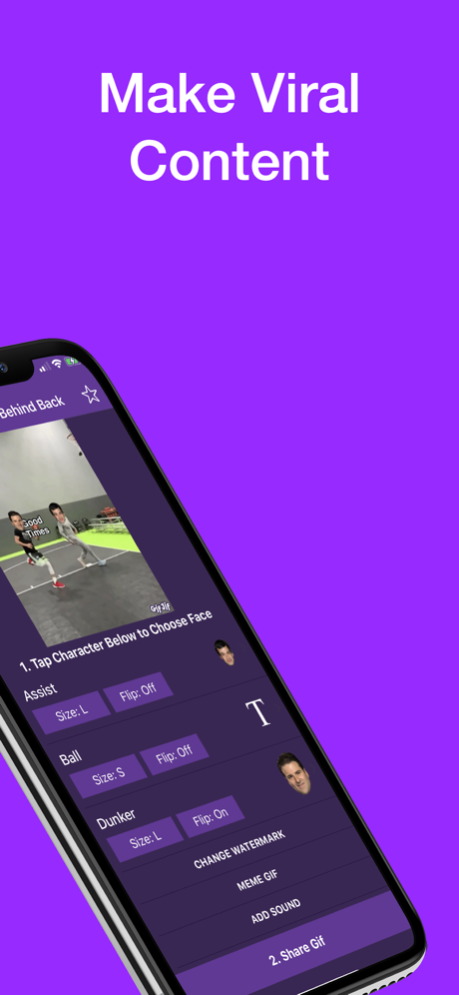GifJif - Custom Gif Creator 3.02
Paid Version
Publisher Description
Our biggest update ever. GifJif now has over 15,000 GIFs, including all of your favorite clips, memes and videos. Add your face to any GIF in our library, and create hilarious viral content in seconds. For 99 cents, you get access to our full GIF library, custom faces and unlimited creations.
For $1.99 a month (or $19.99 annually), you can now access GifJif Pro. GifJif Pro is a must have for any social media user or content creator.
Included in your GifJif Pro subscription:
-Add text to faces
-A new “Favorites” section to save your favorite GIFs
-A new face tracing tool that makes it easy to cut perfect faces
-Meme GIFs
-Remove/Edit the GifJif Watermark
You can now have Photoshop at the palm of your hands! Happy GIF-ing!
GifJif Pro is a subscription. Subscriptions will automatically renew unless canceled within 24-hours before the end of the current period. You can cancel anytime with your iTunes account settings. Any unused portion of a free trial will be forfeited if you purchase a subscription. Manage your subscription in account settings after purchase.
GifJif Pro Privacy Policy - https://www.gifjifapp.com/privacy-policy
Mar 21, 2020
Version 3.02
- Fixed bug where app would freeze when searching began
- Custom faces are now sorted by most recent
About GifJif - Custom Gif Creator
GifJif - Custom Gif Creator is a paid app for iOS published in the Recreation list of apps, part of Home & Hobby.
The company that develops GifJif - Custom Gif Creator is Max Shaw. The latest version released by its developer is 3.02. This app was rated by 2 users of our site and has an average rating of 3.5.
To install GifJif - Custom Gif Creator on your iOS device, just click the green Continue To App button above to start the installation process. The app is listed on our website since 2020-03-21 and was downloaded 54 times. We have already checked if the download link is safe, however for your own protection we recommend that you scan the downloaded app with your antivirus. Your antivirus may detect the GifJif - Custom Gif Creator as malware if the download link is broken.
How to install GifJif - Custom Gif Creator on your iOS device:
- Click on the Continue To App button on our website. This will redirect you to the App Store.
- Once the GifJif - Custom Gif Creator is shown in the iTunes listing of your iOS device, you can start its download and installation. Tap on the GET button to the right of the app to start downloading it.
- If you are not logged-in the iOS appstore app, you'll be prompted for your your Apple ID and/or password.
- After GifJif - Custom Gif Creator is downloaded, you'll see an INSTALL button to the right. Tap on it to start the actual installation of the iOS app.
- Once installation is finished you can tap on the OPEN button to start it. Its icon will also be added to your device home screen.